On This Page
merchant
Create a Shared Secret Key Pair
Follow these steps to create a shared secret key pair:
IMPORTANT
Only
transacting merchant account users can complete this task.
- Log in to theBusiness Center:
- On the left navigation panel, choosePayment Configuration > Key Management.
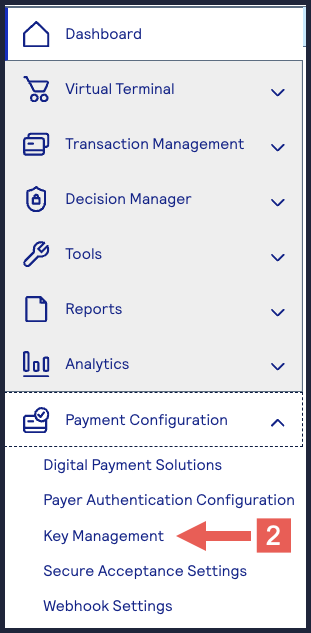
- Click+ Generatekey.
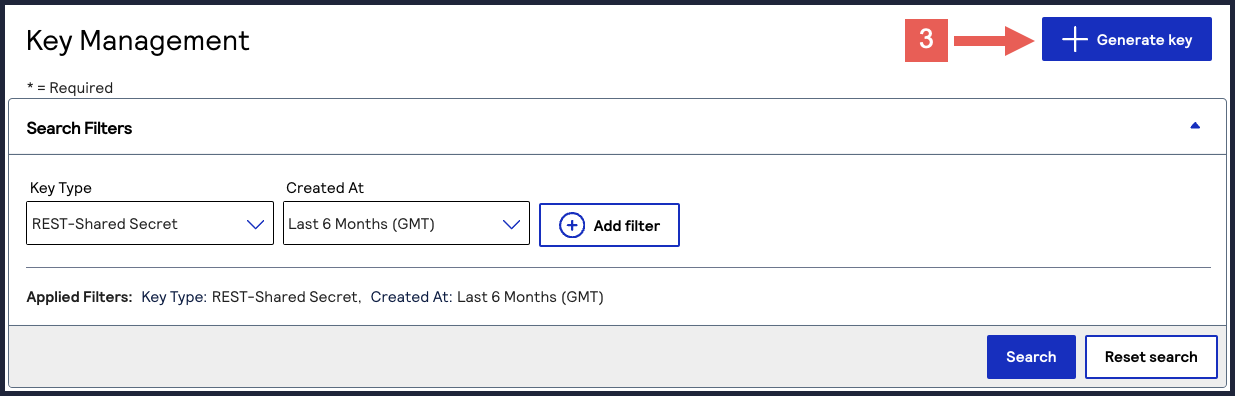
- Under REST APIs, chooseREST – Shared Secretand then clickGenerate key.
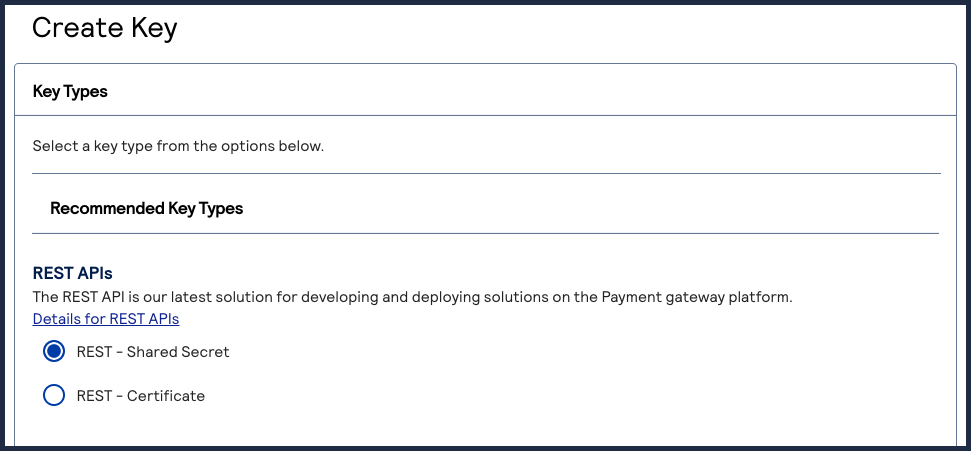
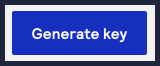 The REST API Shared Secret Key page appears.
The REST API Shared Secret Key page appears. - ClickDownload key
.
The.pemfile is downloaded to your desktop.
You can create or upload another key by clicking
Generate another key
. To
view all of your created keys, use the Key Management page.IMPORTANT
Securely store the
.p12
file and password in your system. These
credentials are required to implement certain products and you must be able to
access them.- What to do next
- To test your shared secret key pair, see Test Your Shared Secret Key Pair.