On This Page
Searching for Apple Pay Transactions
Use the Transactions page in the
Business Center
to search for Apple Pay transactions.Follow these steps to search for Apple Pay transactions:
- In the left navigation panel, click theTransaction Managementicon andTransactions.
- In the Transactions page, click Add Filter.
- In the New Filter drop-down box, selectPayment Solution.
- In the Payment Solution drop-down box, selectDigital Payment Methodand then selectApple Pay.
ADDITIONAL INFORMATION
The Transactions page appears.Figure:
Transactions Page in theCybersourceBusiness Center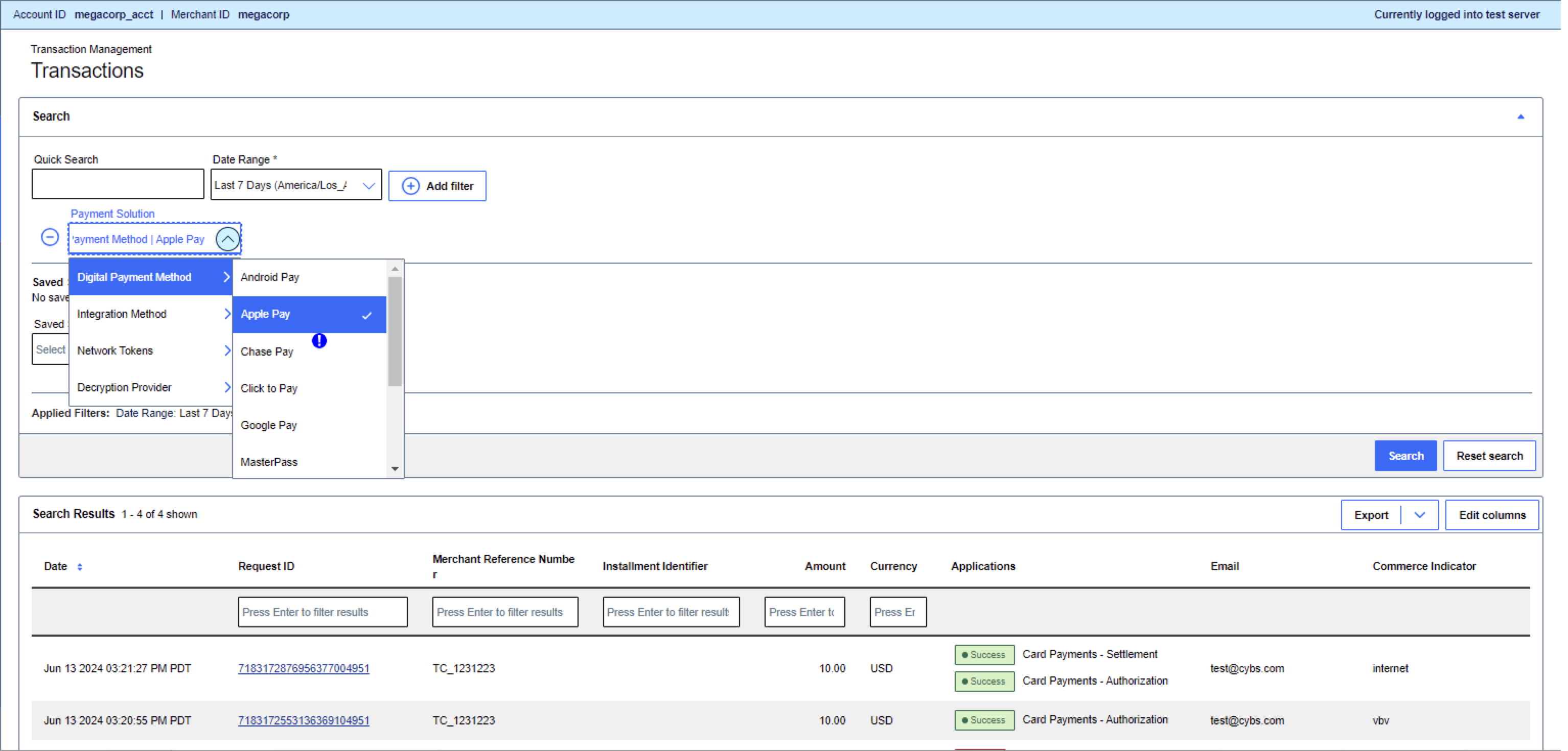
- ClickSearch.
- Enter values into the search filters you want to apply to the list.
- To specify additional filters, clickAdd filter, select a filter in the list, and enter a value.
- To download an invoice to a file, click the download icon for that invoice.
- ClickSearch.